Components • Hotkey
Design
General
Hotkey
A modified label containing a combination of hot keys that are assigned to an interface action.
§Platforms /. platform
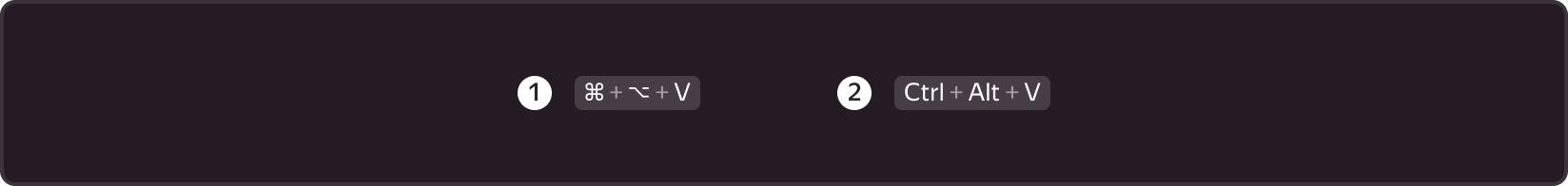
- Mac – for iOS device keyboards
- PC – for other keyboards
§Structure
- Key — a symbol on the keyboard that must be pressed in order to perform a quick action. Can be a letter, number, special keyboard symbol, or a word describing an action (e.g., Click). Make sure that the symbols match the symbols on the keyboard. Text style: Text/Body1, color: Text/Light Complementary.
- Plus — used for character communication and maintaining the correct order of keystrokes if necessary. Text style: Text/Body1, color: Text/Light Hint.
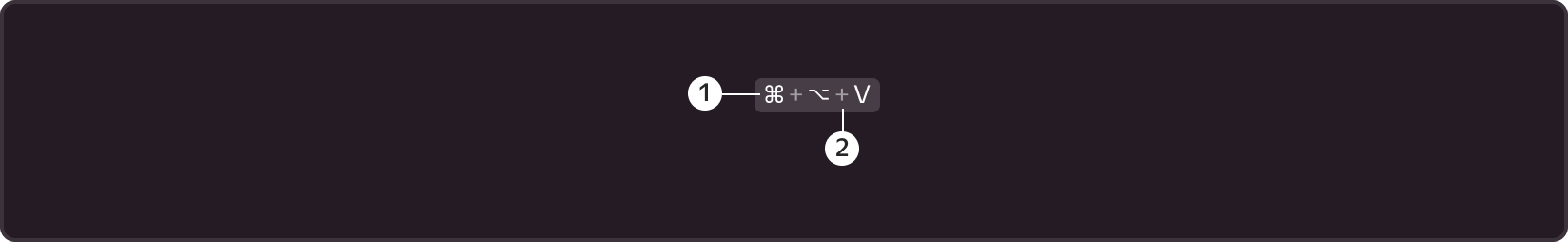
§Use cases
- in ActionTooltip, to indicate hotkeys assigned to the action of a specific button
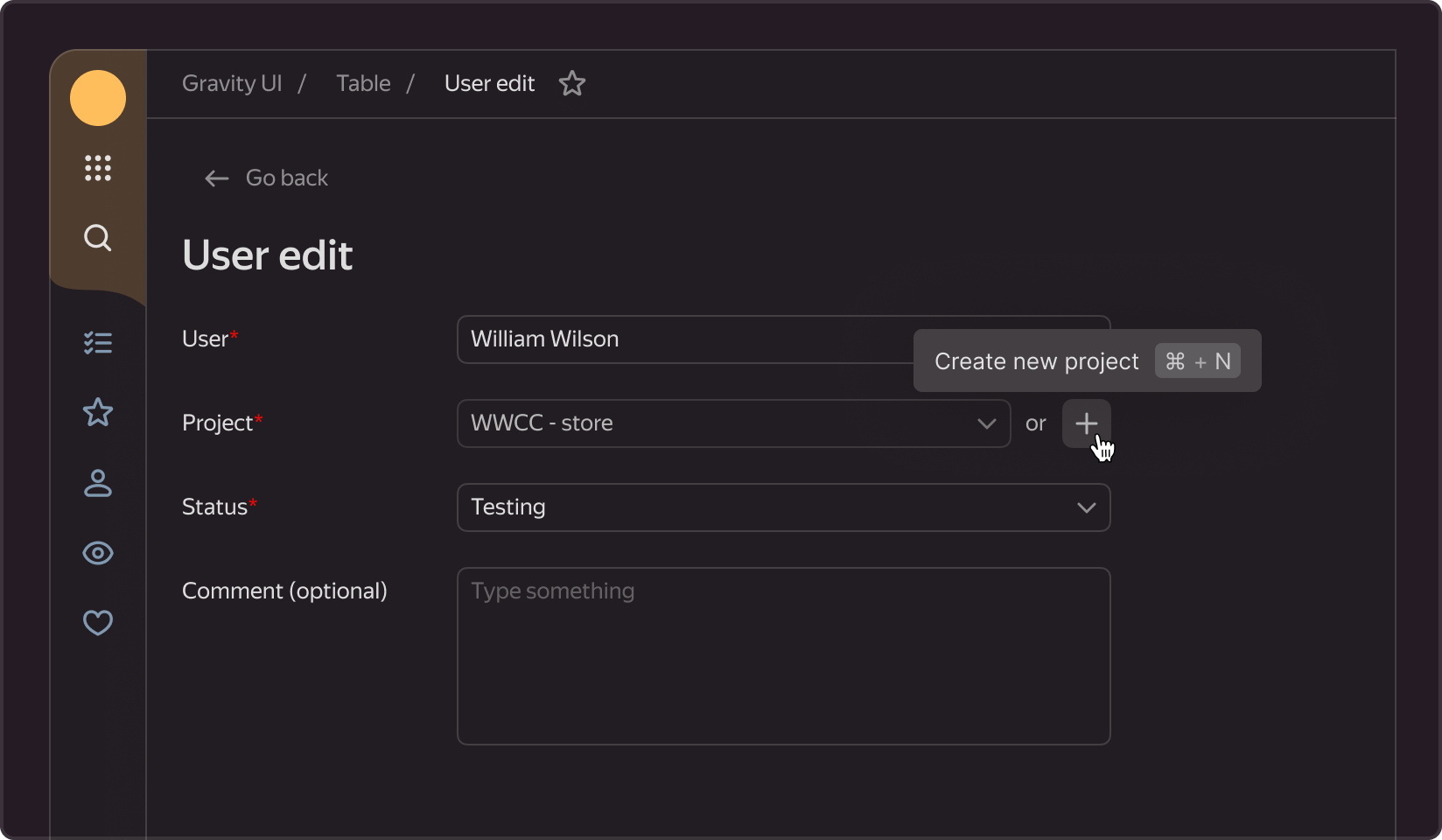
- in a separate hotkey panel that lists all of the options available in the service
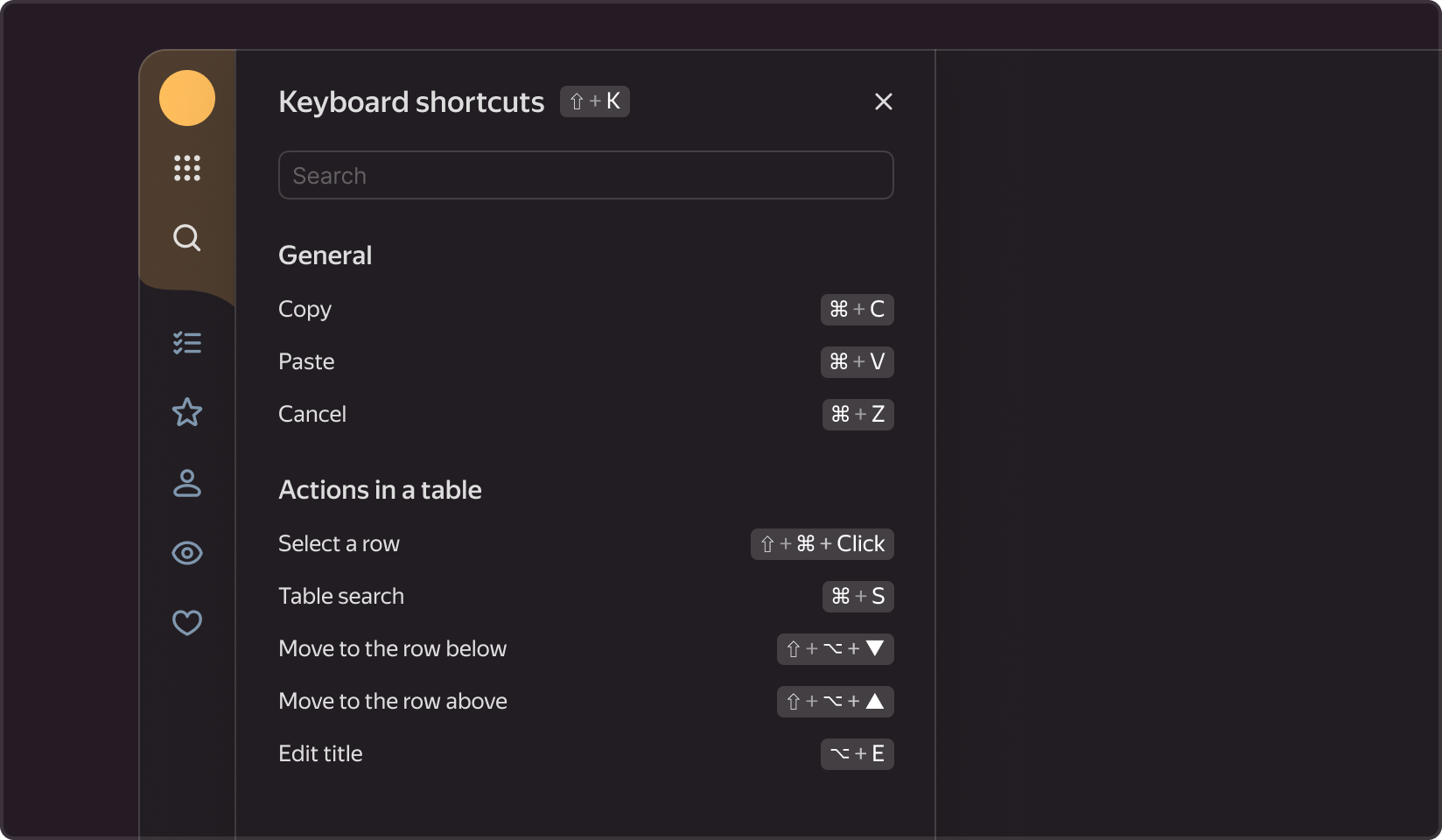
- in the List of action buttons, if any of them are assigned hotkeys